Lubuntu 18.10 Cosmic Cuttlefish is the first release of Lubuntu with LXQt. LXQt is a lightweight desktop build around the Qt framework. It can be considered as a blend of LXDE and Razor-Qt projects. Despite the lack of experience with LXQt, Lubuntu team has done an excellent working in making Lubuntu Cosmic Cuttlefish a great experience.
With the increased memory usage, it is no longer a lightweight distribution, instead a full featured desktop operating system.
With the increased memory usage, it is no longer a lightweight distribution, instead a full featured desktop operating system.
 |
| Lubuntu 18.10 Cosmic Cuttlefish, LXQt Desktop - First impression |
| Distribution Name | Lubuntu |
| Version | 18.10 |
| Code name | Cosmic Cuttlefish |
| Release date | 19th October 2018 |
| Base | Ubuntu |
| Desktop Environment | LXQt |
| Home Page | http://lubuntu.me/ |
 |
| LXQt application menu. It is simple, but provides features like search for items and trigger by super key. |
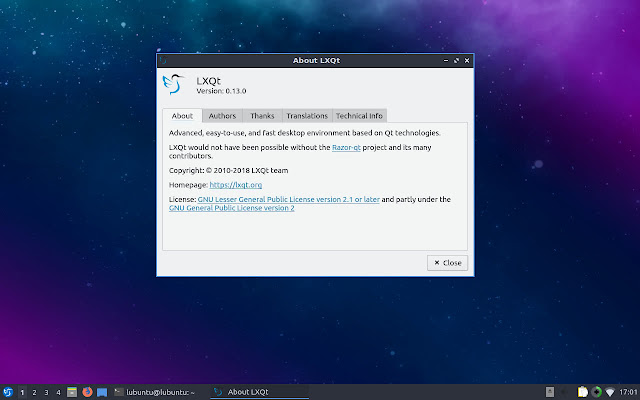 |
| Lubuntu Cosmic Cuttlefish ships LXQt 0.13 |
 |
| The PCManFM Qt File Manager. It is a Qt port of PCManFM. |
 |
| A Qt implementation of LXQt. Windowed view |
 |
| Drop drown view of LXTerminal |
 |
| Lubuntu Cosmic ships Mozilla Firefox as default browser. This is one among the reasons for not referring Lubuntu as a lightweight desktop |
 |
| A demonstration of multitasking in Lubuntu |
 |
| VLC - The universal media player |
 |
| 2048 Game |
 |
| LXImage Viewer |
 |
| LibreOffice impress |
 |
| Discover - A Qt based application manager. Listing featured applications on home page |
 |
| Discover provides seamless integration with snap applications. It ships many proprietary applications like Skype is shipped in snap format. |
 |
| Muon is a Qt based package manager |
 |
| QFS System Resource Usage |
 |
| LXQt configuration menu |
 |
| LXQt configuration center |
 |
| LXQt appearance configuration |
 |
| On idle state, Lubuntu consumes around 389M of memory, which is significantly high comparing to previous releases. |
 |
| Featherpad is a tabbed, Qt based text editor |
 |
| Battery Info |
 |
| Shutdown Menu |
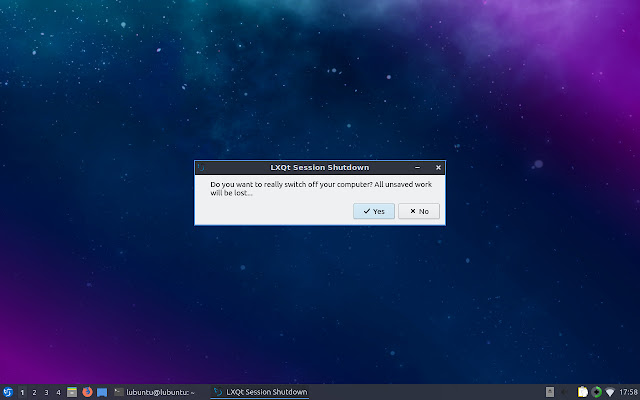 |
| Shutdown confirmation |
Uunamur-da Tony Abbott https://wakelet.com/wake/1YXGHR2dlivcY6sv9d-j5
ReplyDeletetranconfive
anexblanme Shauna Rohan click
ReplyDeletenerssubckapen
suppgypKhe_ri Joe Dawson Driver Easy Pro
ReplyDeleteEverest
SolidWorks
probosgigen