In addition to regular Trisquel releases, Trisquel project also provides mini edition with a lightweight desktop environment to use in old and low resource computers. The Trisquel 8 Mini edition features LXDE as default desktop environment.
Let's have a quick tour through different screens of Trisquel 8.0 Flidas mini edition.
Let's have a quick tour through different screens of Trisquel 8.0 Flidas mini edition.
| Distribution Name | Trisquel Mini |
| Version | 8 |
| Code name | Flidas |
| Release Date | 18th April 2018 |
| Desktop Environment | MATE Desktop |
 |
| Trisquel 8.0 Flidas, LXDE Desktop - First impression |
 |
| The classic application menu in Trisquel 8 Mini edition |
 |
| PCManFM file manager |
 |
| LXTerminal |
 |
| Multitasking Overview |
 |
| Midori Web browser |
 |
| MPlayer enables out of the box media support in Trisquel 8 mini edition |
 |
| Abiword - A simple, yet powerful word processing tool |
 |
| Leafpad is a simple text editor |
 |
| mtPaint is a simple drawing program |
 |
| GPicView 0.2.5 is shipped as default image viewer in Trisquel 8.0 mini edition |
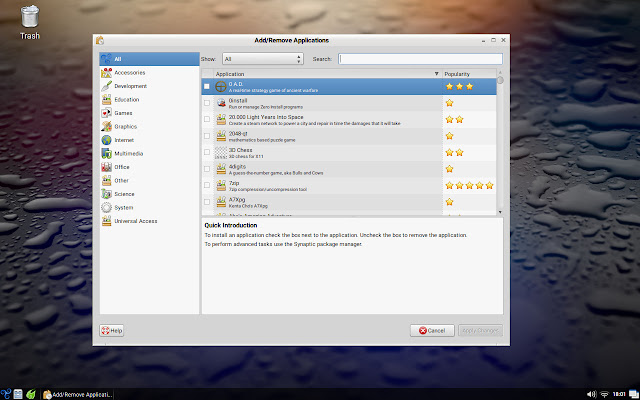 |
| A simple application to add/remove applications |
 |
| For advanced users Trisquel 8 also includes synaptic package manager |
 |
| Customizing look & feel in Trisquel Desktop |
 |
| Desktop Preferences |
 |
| Resource usage on idle state. As per the output given by top utility, Trisquel takes only 210 MB of memory on idle state. |
 |
| Shutdown confirmation. |
I am not pleased with the communities ability to critique custom looks. I wanted to change cursors and it wouldn't let me. Trisquel's install button doesn't work. It gave no explanation for it processes. I am looking through a pile of rpm posts and comment sections that have nothing to do with Debian -> Ubuntu -> GNU -> Trisquel or the correct command. I can't find a single line to help me. I don't recommend this OS unless you are a hardcore boring rat. I just want a robot cursor >_<
ReplyDelete