Manjaro LXQt is one of the most vibrant community flavor of Manjaro. Each Manjaro LXQt snaphsots comes with a fresh look and feel. The changes ranges from background to theme and desktop organization. Manjaro LXQt 17.0.2 is an update snapshot of Manjaro LXQt brings LXQt 0.11.
| Distribution Name | Manjaro LXQt Edition |
| Version | 17.0.2 |
| Release date | 9th July 2017 |
| Base | Arch/Manjaro |
| Desktop Environment | LXQt Desktop |
| Home page | https://manjaro.org/ |
 |
| Top panel features a simple application menu to open application. It is very minimal in functionality. No search or arrow key navigation options are available. |
 |
| Manjaro 17.0.2 LXQt flavor ships LXQt Desktop 0.11.0. It is the latest release of LXQt Desktop available till this release. |
 |
| PCManFM-Qt is default file manger. It is a Qt port of PCManFM file manger, which was a port of LXDE desktop environment. |
 |
| QTerminal is default terminal emulator present in this flavor. Screenfetch utility is installed for illustration purpose |
 |
| QTerminal can operate either as an independent window or as a drop down terminal |
 |
| Manjaro LXQt 17.0.2 is relative consuming less amount of memory. The htop utility is used to illustrate memory consumption |
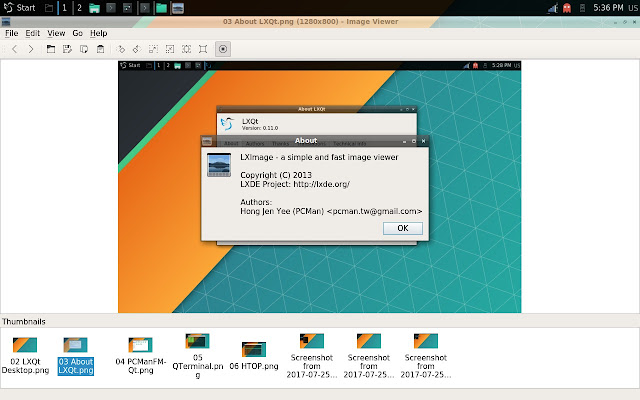 |
| Manjaro 17.0.2 LXQt flavor comes with a very limited set of application. There is no media player, music player or even an image viewer. LXImage is installed for illustration purpose. |
 |
| JuffEd is a full featured text editor shipped by default in Manjaro LXQt flavor. It has code highlighting feature. |
 |
| QupZilla is default browser in Manjaro LXQt 17.0.2. This browser is lightweight in resource usage and also it has an efficient ad blocker. |
 |
| Octopi package manger can be used to install missing packages, say whether it is a media player, music player, or any other applications available in repositories. |
 |
| Octopi file manager will check for updates in background and will let you know if any updates are available. These updates can be installed by a simple mouse click. |
 |
| LXQt configuration Center is an integrated part of LXQt Desktop environment. It provides a single place to look for various customization options |
 |
| There is a simple Places Applet available on panel. |
 |
| Various leave options available in application menu |
 |
| LXQt Desktop asks to confirm shutdown so that, you won't shutdown your system by mistake. |


Comments
Post a Comment